Friday, December 2, 2016
Windows Essentials 2011 breaks SAMBA Shares
Windows Essentials 2011 breaks SAMBA Shares
If you are a user of Windows Shares and you use SAMBA to connect to it from your GNULinux Machine, you will find after installing Windows Essentials 2011 on the host you break the SAMBA Share.
You will no longer be able to connect to Windows Share from your GNULinux Machine.
WORKAROUND 1 (Highly Recommended):
In Windows Live Essentials 2011, Windows Live Sign In Assistant exist as a Windows Service so we need to disable it.
Go to Control Panel, then Services.
Find a Service called "Windows Live Sign-in Assistant" as shown below:
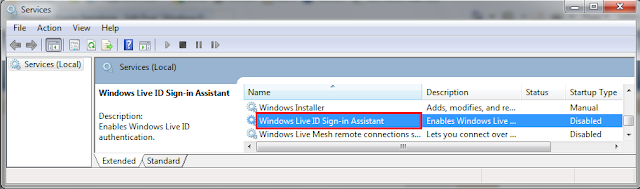
Double Click on it and set it to "Disable"
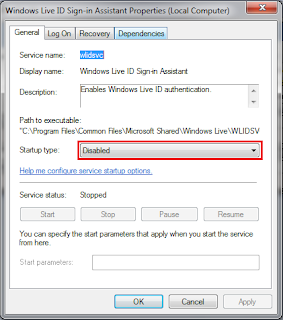
Save, exit and reboot.
WORKAROUND 2:
Uninstall Windows Essentials 2011 COMPLETELY
You have to revert to the old Windows Live Essentials and uninstall the Live Sign In Assistant through the Control Panel .
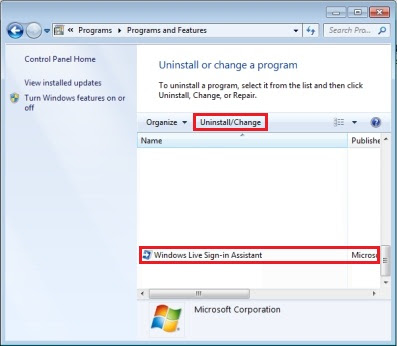
Exit and reboot.
Available link for download