Monday, October 31, 2016
Top 3 Selections for You When You Forgot Yahoo Password and Security Question
Top 3 Selections for You When You Forgot Yahoo Password and Security Question
As for Yahoo users, the Yahoo account means everything to you. With a Yahoo account, you can use all the Yahoo service such as Email, Messenger and Answers. In order to use the Yahoo account, you have to type correct Yahoo ID and password at the same time. If one of them is incorrect, you cant login the account successfully. However, sometimes we may have trouble remember them. Some users may forget Yahoo ID, while others may not able to remember the login password. What?s even worse, a part of them may even forget the security question. In this post, we will talk about it.

The Yahoo ID is actually the Yahoo email address, and the password is created and remembered by you, Yahoo will not keep your login password. That is to say, once you register a Yahoo account, you have to remember the Yahoo ID and login password correctly, otherwise, you are not able to continue login your Yahoo account. Well, you are not expected to see that situation occurs. Therefore, try your best to handle with this problem and take it seriously is your responsibility.
What to Do When You Forgot Yahoo Password and Security Question?
If you forgot Yahoo password and need to login the account urgently, what will you take action to do? Most of the persons have learned that they can make use of the security questions, but not everyone is so lucky to remember his or her security question and answers. Fortunately, there are still other options you can take advantage of.Selection 1: Reset Yahoo Password with Mobile Number
When you register Yahoo account, you have to type the mobile number and that is required to type in, you cant leave it blank. Otherwise, you will not sign up the Yahoo account now. Consequently, once you forgot Yahoo password and the security question, you can reset it soon.Step 1: Click the "I cant access my account" on the Yahoo login page from the computer and then it will jump into another page about your account problem.
Step 2: Select "I have a problem with my password" and then click the "Next" button. Then it will skip to another page and require you to type the mobile number.
Step 3: Type your mobile number and then click "Next" button, then Yahoo will send a verification code to your phone. Then you will see another page that allows you to type the code.
Step 4: Copy the code and paste it to the textbox, then you can reset your Yahoo password successfully.

Selection 2: Recover Yahoo Password with Optional Recovery Number
The Optional Recovery Number is appeared when you create the new Yahoo account. But it is different from the Mobile number because it is not the required field. Therefore, if you have filled in it and remember the recovery number, you might as well ask for help from it and try it right now. The steps are similar to selection 1, so good luck to you and hope you are able to recover your Yahoo password successfully.Selection 3: Crack Yahoo Password with Yahoo Password Recovery Tool
Another method to help you when you forgot Yahoo password and security question and answers is to make use of the third party Yahoo password recovery software to crack it. One of the best and frequently-used tools is SmartKey Password Recovery Bundle. It is a toolkit that included approximately 22 different password recovery tools. And you can try the Firefox Password Recovery or Internet Explorer Password Recovery to deal with your Yahoo password problem.How to Download This Smart Yahoo Password Key
Way 1: If you are interested in how to use this powerful password recovery toolkit that is made from SmartKey software, you can Google search and visit and download from its official website.Way 2: You can click the image as below and secure download and then install it from CNET download page as well:

How to Use This Professional Yahoo Password Recovery Software
You can know how to use it from its official guide page, or watch this video guide about how to use SmartKey password recovery bundle to recover Yahoo password when you forgot it:Available link for download
Vmware Restarting the Management agents on an ESXi or ESX host 1003490
Vmware Restarting the Management agents on an ESXi or ESX host 1003490
Complete vmware article:
Restarting the Management agents on an ESXi or ESX host (1003490)
Symptoms
- Cannot connect ESXi/ESX to VirtualCenter/vCenter Server
- Cannot connect directly to the ESXi/ESX host from the VMware Infrastructure Client / vSphere Client
- Cannot stop or start a virtual machine
- A virtual machine is shown as running in vCenter Server when it is not
- vCenter Server displays the error:
Virtual machine creation may fail because agent is unable to retrieve VM creation options from the host
Steps that I utilized:
Restarting the Management agents on ESXi
- Connect to the console of your ESXi host.
- Press F2 to customize the system.
- Log in as root.
- Use the Up/Down arrows to navigate to Restart Management Agents.
Note: In ESXi 4.1 and ESXi 5.0, 5.1, 5.5 and 6.0 this option is available under Troubleshooting Options. - Press Enter.
- Press F11 to restart the services.
- When the service restarts, press Enter.
- Press Esc to log out of the system.
Available link for download
Veeam QNAP and Veeam Deduplication and OffSite Backup Replication
Veeam QNAP and Veeam Deduplication and OffSite Backup Replication
Veeam B&R with Plus license gives the ability to enable Veeam Backup copy feature on differente sites utilizing Deduplication option to minimize Bandwidth usage.
But there is an alternative way to override Veeam Plus licence purchage
You should buy on each site QNAP storage (that has plenty of advantages and very aggressive price) and utilizing deduplication features that this product provides.
Utilizing QNAP as local Veeam Backup repository backup deduplication can work with a remote Qnap with settings that you prefer.
More information about this solution and QNAP features here they are.
https://www.qnap.com/i/useng/business_solutions/con_show.php?op=showone&cid=17
Other blogs articles about veeam and qnap here they are:
Server - how to expose QNAP iscsi storage to Vmware based system
NAS ? QNAP TS-469-PRO-EU Network Storage Server QNAP
All Veeam blog articles:


Available link for download
Sunday, October 30, 2016
VirtualBox v5 0 22 Portable
VirtualBox v5 0 22 Portable
Available link for download
Saturday, October 29, 2016
Teknik Dasar SEO Tutorial Belajar SEO Lengkap Untuk Pemula
Teknik Dasar SEO Tutorial Belajar SEO Lengkap Untuk Pemula

Pendahuluan: Tutorial SEO untuk Blog Anda
Pertama, cobalah untuk memahami hal apa itu SEO! SEO adalah salah satu hal yang perlu sedikit waktu untuk belajar, tetapi membutuhkan banyak waktu untuk menguasainya. Itu benar adanya, bukan?
Apa itu SEO? Hanya akan menentukan untuk seorang pemula, SEO dapat didefinisikan dengan proses sederhana meningkatkan lalu lintas yang datang ke website/blog Sobat dari mesin pencari. Bisa google, bing atau yahoo.
SEO dapat dibagi menjadi dua bagian: optimasi on-page dan off-page omptimasi. Pada halaman optimasi adalah hal yang bisa dilakukan di blog Sobat. Sedangkan faktor off-page berada di luar blog Sobat yang dapat meningkatkan peringkat blog Sobat di search engine. Pada halaman yang cukup penting. Tapi itu cukup sederhana dan relatif mudah untuk dilakukan. Optimasi off-page jauh lebih sulit dan faktor yang paling penting dalam memaksimalkan lalu lintas dari mesin pencari.
Yang paling mendasar ini dari semua perjalanan SEO adalah kata kunci. Kata kunci adalah kata atau frasa yang seseorang mengetikkan di mesin pencari. Kata kunci bekerja seperti ini:Google ingin mengirim seseorang ke blog / website ke halaman yang memberikan informasi yang mereka ingin lihat. Itu sebabnya Google sering merubah sistem algoritma. Google hanya ingin dan melakukan pelayanan yang baik. Selain itu, juga penting untuk diketahui seberapa populer kata kunci. disebutnya sebagai volume pencarian. Volume pencarian menentukan kira-kira berapa banyak pengunjung Sobat dapat menerima. Hal ini juga tidak lepas dari persaingan untuk kata kunci tersebut - bagaimana upaya ketat dan kuat lain untuk menargetkan kata kunci itu juga. Bila ingin menerapkan teknik SEO, Sobat harus mulai dengan kata kunci. Sobat tahu kata kunci yang Sobat ingin targetkan berdasarkan volume pencarian dan tingkat persaingan.
Dalam halaman, hal yang perlu dipertimbangkan adalah:
a. URL (misalnya domainanda.com domain Anda, dan kata kunci target Anda mempelajari cara kerja mesin sepeda motor. Yakin bahwa kata kunci yang dimasukkan dalam url Anda! Bisa domainanda.com/cara-work-machine-motor-bike.
Search engine tidak bisa hanya mengandalkan konten situs Sobat untuk menghasilkan pencarian. Untuk itu Mesin pencari juga mempertimbangkan pandangan situs lain. Mesin pencari menganggap link dari situs lain adalah tanda kepercayaan bahwa situs yang link ke website.
Usaha yang perlu dilakukan, secara teori sederhana. Ini poin penting: jumlah link, kualitas link, anchor text (kata-kata tertentu diberikan link-link), dan isi dari halaman situs dan link yang berasal (kesesuaian tema).
Strategi SEO Sederhana
Kata kunci mungkin satu kata, beberapa kata atau kata kunci panjang (long tail keywords ) kata kunci ada yang populer dan tidak. Sehingga kata kunci tidak dapat memiliki pesaing, atau ada juga memiliki ratusan atau bahkan hingga ribuan pesaing.
Biasanya, semakin tinggi volume pencarian, semakin banyak persaingan. Tapi tidak selalu. Peluang yang dapat diambil adalah menggunakan kata kunci yang memiliki tingkat relevansi baik untuk berkompetisi.
Kata kunci dengan volume pencarian yang tinggi dan persaingan yang tinggi juga disebut " kata kunci pendek". Sebaliknya kata kunci dengan volume pencarian yang rendah disebut "Long Tail" kompetisi pada kata kunci panjang.
Penting ! Baca artikel tentang Katakunci Long Tail atau kata kunci panjang.
Saya akan memberikan contoh. Mudah-mudahan Sobat berkenan untuk membacanya.
Google membuatnya mudah bagi kita untuk melakukan penelitian kata kunci. Namanya adalah " keyword tool ?. Sebelumnya, untuk lebih jelasnya dalam penggunaan kata kunci silahkan baca artikel : Metode Penelitian Kata Kunci untuk Meningkatkan peringkat dan Lalu Lintas/Trafik Blog
Kartu kredit bunga ringan
Perhatikan pada kata kunci ? Kartu Kredit ? memiliki volume pencarian bulanan misalnya 1 pencarian. Apakah Sobat ingin mendapatkan lalu lintas dari sana? Saya harus menjelaskan beberapa hal.
Pertama, kata kunci tersebut dianggap "Kata Kunci pendek." Ini jelas sebuah kompetisi panas dan tersulit. Keduahasil pencarian pada kata kunci pendek masih terlalu luas. Agar tidak salah dalam menuliskan kata kunci, Kartu Kreditdan Kartu Kredit. TidakKartuKredit, jadi hati hati..!!!
Untuk mendapatkan hasil maksimal untuk " Kartu Kredit ", kita harus memeriksa [Exact] di bawah jenis pencocokan tab. Jika sudah Sobat akan mendapatkan frase yang memiliki volume pencarian bulanan 90 500 lokal (Indonesia) juga akan secara global. Menurun dari 1 000 000 dan 835 000 Globa bulanan lokal. Saya pikir masih terlalu panas untuk berkompetisi pada kata kunci pendek. Selesai??????.
Saya akan sangat berterima kasih jika sobat Blogger berkenan meninggalkan komentar, saran atau tambahan informasi serta pertanyaan seputar artikel Teknik Dasar SEO: Belajar SEO Tutorial Lengkap Untuk Pemula. Semoga bermanfaat dan terima kasih..
Available link for download
Troubleshoot Apps and PC Setting do not work after upgrading to Windows 8 1 Error
Troubleshoot Apps and PC Setting do not work after upgrading to Windows 8 1 Error
Apps and PC Setting do not work after upgrading to Windows 8.1
Original title: updated to 8.1
Ok so i did the free update to 8.1, it went ok but now i cant get to apps, pc settings.
the apps such asÿcalculator, Cam, calender all say Error.
and when i click it it say contact admin...but i am admin...and when i click on Pc Settings, the purple screen
loads but then goes right into the start menu.
and wont access the settings.
How do i fix this???
Keys to the Problem Apps and PC Setting do not work after upgrading to Windows 8.1
Download SmartPCFixer to Fix It (Free)
If you failed to fix it, another option is to call Microsoft and walk through the process with a technician. To do this, dial "1-800-936-5700". Explain the error that you received and the steps in the update process during which it was displayed. The technician will be able to walk through the steps from getting a new product key to finishing the installation.
Another Safe way to Repair the Problem: Apps and PC Setting do not work after upgrading to Windows 8.1:
How to Fix Apps and PC Setting do not work after upgrading to Windows 8.1 with SmartPCFixer?
1. Download SmartPCFixer. Install it on your computer.
2. After the scan is done, you can see the errors and problems which need to be fixed.
3. The Repair part is done, the speed of your computer will be much higher than before and the errors have been fixed. You can also use other functions in SmartPCFixer. Like dll downloading, junk file cleaning and print spooler error repair.
Related: error message fsui.exe/ wlidcli.dll is missing
,Solution to Error: Excel: Automatic number generation
,Troubleshoot:i wanna change language of all windows in Windows 7 Home Premium
,Troubleshooting:IF Function, if the vendor ID in column A matches any of the vendor IDs in column F, I want 1099 to appear in column D. Error
,Fast Solution to Problem: ReadyBoost is not working properly in my computer
,Troubleshoot:Error: "0x81000032 make sure the C: drive is online and set to NTFS" when trying to backup to external hard drive. Error,External Hard Drive not listed in Windows 7 backup wizard Tech Support,Tech Support: Im always being signed off so annoying,Solution to Problem: Impossible to use Internet Explorer! I keep getting the same error message every time i try to use IE.,Referencing data in Access using Excel [Anwsered],Need Best Way To Present Data [Anwsered],Same question but for windows 7 home edition,sometimes fullscreen wont activate [Solved],Solution to Error: We bought a new computer with windows 7 and it is constantly freezing. How do we fix this?,Solution to Error: Windows 8 update crash (2013-07-22),brclr.dll.mu_ Missing Error Fixer,How To Resolve Missing fin_myagtui.eng Problem,Corrupted f_0006ad File - How to Fix,nkebigvg.cpl Not Found Error Fixer,Corrupted olcontrols.ocx File - How to Fix,After Windows Update CD/DVD drive does not work,After installing windows 7 to laptop the labels print out of line how can I fix it,After my computer sleeps the wireless always disconnects and will no reconnect,After signing into Pogo.com, I get a message" This tab has been recovered"....what does this mean and how do I fix it.....,All desktop icons changed to windows live and does not open
Available link for download
Trillian Pro v6 0 Build 53 Portable
Trillian Pro v6 0 Build 53 Portable
Available link for download
WinUtilities Professional Edition v12 31 Serial Key Keygen Free Download
WinUtilities Professional Edition v12 31 Serial Key Keygen Free Download

WinUtilities Professional Edition v12.31
Description
WinUtilities Pro is a multi-functional system performance and optimization suite for Microsoft Windows. This collection of tools lets you supercharge your PCƒ€?s performance, enhance its security,
tweak and optimize its settings, customize and personalize your screens. WinUtilities Pro provides automated and all-in-one PC care service with Process Security, Registry Fix, Privacy Protection, Performance Tune-up, and System Cleaning capabilities. It also creates superior and safer online experience with the latest Surfing Protection and Internet Boost technology, ensuring you top online security and maximum PC performance. This system tweaking suite includes more than 20 tools to improve and tweak your PCƒ€?s performance. WinUtilities Pro offers an attractive and easy to use interface that organizes all tasks into categories and provides graphical statistics whenever possible.
The tools include Junk File Cleaner, Registry Cleaner, Memory Optimizer, System Information, Registry Backup, File Encryption, Safe Uninstaller, Duplicate File Finder, File Shredder and much more. WinUtilities Pro also includes an Internet Tracks Eraser with Cookie Manager and Secure Deletion. Overall, a great bundle that offers a wide range of system tools with extra benefits which are not easy to find.
Features:
? Disk Defrag ? Defragment your disks and improve computer performance and stability
? File Undelete ? Recovers deleted files on NTFS and FAT volumes.
? Disk Cleaner ? Cleans disks from information that clogs your system and reduces the performance of your computer.
? Registry Cleaner ? Scans the Windows registry and finds incorrect or obsolete information in the Windows Registry.
? Startup Cleaner ? Helps you to easily manage program execution at windows startup.
? History Cleaner ? Erases all traces of activity on your computer, save spaces and protect your privacy.
? File Splitter ? Splits any type of file into smaller pieces and rejoin them to the original file.
? File Shredder ? Erases files and make sure that no data thief can get his hands on your sensitive data.
? File Lock & EXE Protector ? Protects any Windows executable file with a secure password.
? Memory Optimizer ? Optimizes the Memory Management of Windows. No special configuration is needed, Memory Optimizer will auto configure itself.
? Duplicate Files Finder ? Helps you to free disk space by finding and removing duplicate files from your system.
? Shortcuts Fixer ? Provides you with an easy way to address the invalid shortcuts and reports back to you so that you can remove it from your system.
? Process Manager ? Allows you to check your systemƒ€?s performance and manage the running processes.
? Uninstall Manager ? Manages the programs installed on your system and uninstall unneeded software.
? System Information ? Shows you the detailed information for your computer hardware and software.
? Registry Backup&Restore ? Back up and restore the Windows Registry.
? Registry Search ? Searchs the Windows Registry by a specific wildcard. then you can delete or export them.
? BHO Remover ? Manages the BHOs that are currently installed.
? Auto Shutdown ? Schedules your computer for log off, stand by, hibernate, or shutdown at a specific time.
? Windows Tools ? Provides you an easy way to launch the utilities build in Windows.
? System Control ? Organizes and manage your Windows Settings
? Task Scheduler ? Configures the cleaning tasks that take place automatically.
Requirements:
OS: All Windows Support
Whats new in this release?
* Updates database
* Adds more languages
* Minor tweaks
? Homepage - http://winutilities.ylcomputing.com
Install Notes:
==> DisConnect the Internet *OPTIONAL
==> Install the Program
==> Use one of the "Key" to Activate the App
==> Enjoy
Click Here to Download / Mirror 1 / Mirror 2
WinUtilities Professional Edition, WinUtilities Professional Edition crack, WinUtilities Professional Edition patch, WinUtilities Professional Edition keygen, WinUtilities Professional Edition serial keys, WinUtilities Professional Edition free full download, WinUtilities Professional Edition patched, WinUtilities Professional Edition activated, WinUtilities Professional Edition pro setup, WinUtilities Professional Edition full download, WinUtilities Professional Edition activated, WinUtilities Professional Edition keys, WinUtilities Professional Edition serials, WinUtilities Professional Edition registration keys, WinUtilities Professional Edition full version setup, WinUtilities Professional Edition full setup, WinUtilities Professional Edition activator, WinUtilities Professional Edition product keys, WinUtilities Professional Edition preactivated, WinUtilities Professional Edition activated, WinUtilities Professional Edition cracked, WinUtilities Professional Edition patched, WinUtilities Professional Edition precracked, WinUtilities Professional Edition pin, WinUtilities Professional Edition codes, WinUtilities Professional Edition full, WinUtilities Professional Edition premium, WinUtilities Professional Edition pro, WinUtilities Professional Edition free download, WinUtilities Professional Edition free, New, Latest, Latest Crack, New Patch, Working Serial Keys, serial key new, applicationname full version with crack, WinUtilities Professional Edition full version with crack, WinUtilities Professional Edition full version, WinUtilities Professional Edition full version crack, WinUtilities Professional Edition full version patch, WinUtilities Professional Edition full version serial keys, WinUtilities Professional Edition preactivated, activator, WinUtilities Professional Edition activator, 2014, trick, best trick, tweak , latest crack of WinUtilities Professional Edition, patch for WinUtilities Professional Edition, crack for WinUtilities Professional Edition, serial keys for WinUtilities Professional Edition, cracks, new version crack for WinUtilities Professional Edition, keygen for WinUtilities Professional Edition, new keygen, WinUtilities Professional Edition full version with crack and keygen, WinUtilities Professional Edition with keygen, WinUtilities Professional Edition with crack, WinUtilities Professional Edition with serial keys, registered, registered WinUtilities Professional Edition, WinUtilities Professional Edition registered, new WinUtilities Professional Edition registered, latest WinUtilities Professional Edition registered, reg keys for WinUtilities Professional Edition, WinUtilities Professional Edition reg keys, WinUtilities Professional Edition registeration keys, full version free, full free, free full version of WinUtilities Professional Edition, WinUtilities Professional Edition full version free, WinUtilities Professional Edition premium, pro, WinUtilities Professional Edition professional, WinUtilities Professional Edition 12.31, WinUtilities Professional Edition 12.31 crack, WinUtilities Professional Edition 12.31 patch, WinUtilities Professional Edition 12.31 keygen, WinUtilities Professional Edition 12.31 serial keys, WinUtilities Professional Edition 12.31 free full download, WinUtilities Professional Edition 12.31 patched, WinUtilities Professional Edition 12.31 activated, WinUtilities Professional Edition 12.31 pro setup, WinUtilities Professional Edition 12.31 full download, WinUtilities Professional Edition 12.31 activated, WinUtilities Professional Edition 12.31 keys, WinUtilities Professional Edition 12.31 serials, WinUtilities Professional Edition 12.31 registration keys, WinUtilities Professional Edition 12.31 full version setup, WinUtilities Professional Edition 12.31 full setup, WinUtilities Professional Edition 12.31 activator
Available link for download
Toshiba Satellite L755 S5110 Drivers for Windows 7 32bit
Toshiba Satellite L755 S5110 Drivers for Windows 7 32bit

Chipset Driver
Intel Chipset SW Installation Utility
Driver Version : v9.2.0.1015
Driver Size : 4.57 MB
File name : tc70095800d.exe
Download
Sound / Audio Driver
Conexant Audio Driver
Driver Version : v8.51.2.51
Driver Size : 59.4 MB
File name : tc70107500k.exe
Download
nVidia HD Audio Driver
Driver Version : v1.1.13.1
Driver Size : 10.75 MB
File name : tc70096300c.exe
Download
Display / VGA Driver
Intel Display Driver
Driver Version : v8.15.10.2353
Driver Size : 65.67 MB
File name : tc70116000a.exe
Download
nVidia Display Driver
Driver Version : v8.17.12.6669
Driver Size : 142.98 MB
File name : tc70096100u.exe
Download
Toshiba Resolution+ Plug-in for Windows Media Player
Driver Version : v1.1.0
Driver Size : 10.28 MB
File name : tc00360500n.exe
Download
Intel Wireless Display
Driver Version : v2.1.41.0 (T)
Driver Size : 134.24 MB
File name : tc00249500t.exe
Download
Touchpad Driver
Synaptics TouchPad Driver
Driver Version : v15.2.11.1
Driver Size : 37.84 MB
File name : tc70097100f.exe
Download
USB Driver
USB3.0 Driver
Driver Version : v2.0.34.1
Driver Size : 10.46 MB
File name : tc70102900e.exe
Download
HDD / Storage Driver
Intel Rapid Storage Technology Driver
Driver Version : v10.1.2.1004
Driver Size : 11.84 MB
File name : tc70096000f.exe
Download
Toshiba HDD/SSD Alert
Driver Version : v3.1.0.9
Driver Size : 31.85 MB
File name : tc00143300v.exe
Download
Toshiba HDD Protection
Driver Version : v2.2.2.15
Driver Size : 23.3 MB
File name : tc30361400a.exe
Download
Camera / WebCam Driver
Toshiba Web Camera Application
Driver Version : v2.0.3.3
Driver Size : 86.42 MB
File name : tc30314200c.exe
Download
Card Reader Driver
Realtek Card Reader
Driver Version : v1.0.0.12
Driver Size : 14.4 MB
File name : tc70098500j.exe
Download
Modem Driver
Toshiba Software Modem for Windows 7 (32)
Driver Version : v2.2.97
Driver Size : 3.31 MB
File name : driver_modem_TC00221400E.exe
Download
Conexant Modem Driver
Driver Version : v1.0.1
Driver Size : 6.08 MB
File name : tc70115200c.exe
Download
MDRegSet
Driver Version : v1.2.40_64
Driver Size : 2.32 MB
File name : tc00221700c.exe
Download
Bluetooth Driver
Atheros Bluetooth Filter Driver Package
Driver Version : v1.0.7
Driver Size : 112.07 MB
File name : tc00349300e.exe
Download
Bluetooth Stack for Windows by Toshiba
Driver Version : v9.10.00T
Driver Size : 80.96 MB
File name : TC00442200F.exe
Download
Toshiba ConfigFree Utility
Driver Version : v8.0.43n
Driver Size : 55.47 MB
File name : tc00163701h.exe
Download
Lan / Ethernet Driver
Atheros Local Area Network (LAN) Driver
Driver Version : v1.0.0.46
Driver Size : 6.79 MB
File name : tc70095400d.exe
Download
Wi-Fi / Wireless Lan Driver
Atheros Wireless Lan Driver
Driver Version : v8.15.10.2255
Driver Size : 26.55 MB
File name : tc00346200e.exe
Download
Realtek Wireless LAN Driver
Driver Version : v2.00.0013
Driver Size : 17.8 MB
File name : tc70102800c.exe
Download
Intel Wireless LAN Driver
Driver Version : v14.0.2.2.1.s32_wCAT
Driver Size : 9.18 MB
File name : tc00370100b.exe
Download
Intel Proset
Driver Version : v14.0.2.0.1.s32_wCAT
Driver Size : 38.08 MB
File name : tc00370200b.exe
Download
Intel PROSet/Wireless WiMAX Software
Driver Version : v6.2.1.86
Driver Size : 10.38 MB
File name : tc00244700l.exe
Download
Toshiba Wireless LAN Indicator
Driver Version : v1.0.5n
Driver Size : 6.08 MB
File name : tc00372300m.exe
Download
Available link for download
We Introduce to you Binggist Blog for Soccer News and Entertainment all on One Page
We Introduce to you Binggist Blog for Soccer News and Entertainment all on One Page
We Introduce Binggist No1 Soccer ,News and Entertainment Portal

Available link for download
Friday, October 28, 2016
Tips SEO Untuk Menaikkan Peringkat Blog Anda
Tips SEO Untuk Menaikkan Peringkat Blog Anda

1. Membuat Kata Kunci Artikel yang baik
Terlalu banyak kata kunci ( long tail keyword ) dapat membuat persaingan yang rendah, maksudnya pencarian jarang sekali dilakukan dengan menuliskan kata kunci yang panjang. Langkah sangatlah mudah. Jangan khawatir dengan kepadatan kata kunci dan yang paling penting untuk menulis dengan konten asli, menarik , informatif.
2. Dalam Membuat Judul
Optimasi kata kunci masih ada selain dengan langkah yang pertama. Membuat kepadatan kata kunci akan meringankan masalah konten yang tidak asli. Kata kunci adalah cara termudah untuk sebuah mesin pencari untuk menghubungkan lalu lintas ke situs yang mereka cari. Tempatkan kata kunci dalam judul sedekat mungkin dengan kata kunci yang sering dicari orang untuk membantu mesin pencari menemukan website atau blog
3. Gambar Lebih Efektif dibanding tumpukan Kata
Server tidak membaca gambar. Tetapi dia membaca deskripsi yang diletakkan di dalam tag. Penempatan kata kunci di dalam tag alt gambar adalah cara lain mesin pencari dapat menemukan konten Ada dan dapat membawa artikel Sobat ke dalam traffic mesin pencari yang sempurna atau blog yang layak mendapatkan peringkat.
4. Optimalkan h1
Header 1 adalah tempat yang sangat baik untuk menempatkan kata kunci. Hal ini juga mungkin bisa membuat indeks H2 dan H3 menjadi meningkat. Jadi jangan lewatkan kesempatan untuk mendapatkan artikel yang sempurna atau posting blog yang menarik. Menempatkan kata kunci di daerah ini membutuhkan sedikit perencanaan. Pikirkan terlebih dahulu untuk membuat konten yang sempurna, header, dan optimasi kata kunci
5. Penempatan Kata Kunci
Tempatkan kata kunci di judul, kata kunci di H1 subtitle Anda, kata kunci dalam teks alt artikel Anda atau kalimat di paragraf pertama dan terakhir di blog, dan tentu saja, gambar Anda. Setelah Anda memiliki ini 5 kata kunci di tempat, satu di setiap paragraf atau dalam setiap kalimat lain yang lebih dari cukup dan tidak terlalu banyak. Dan jangan lupa untuk menulis alami
6. Jawab Pertanyaan Ini
Setelah diformat dan dioptimalkan, jawab pertanyaan dibawah ini..?
Jika semua dijawab YA, berarti Sobat sudah menerapkan formula SEO yang sangat baik. Dan sebenarnya masih ada 1 lagi formulanya, untuk membuat artikel yang sempurna, tentu saja harus perbanyak informasi untuk memaksimalkan menulis konten dan banyak belajar.
Semoga bermanfaat
Available link for download
VLC Media Player 2 2 1 64 bit
VLC Media Player 2 2 1 64 bit
Taking Video Snapshots With VLC Media Player
Available link for download
TAYLORMADE ROCKETBALLZ DRIVER SETTINGS by Anderson
TAYLORMADE ROCKETBALLZ DRIVER SETTINGS by Anderson
| Name: | Taylormade Rocketballz Driver Settings |
| File size: | 17 MB |
| Date added: | March 24, 2013 |
| Price: | Free |
| Operating system: | Windows XP/Vista/7/8 |
| Total downloads: | 1192 |
| Downloads last week: | 85 |
| Product ranking: | ★★★★☆ |
No, actually they liked you a lot. They told me they thought you were very nice. They are just shy. Theyre not use to talking with foreigners. I remember when I first came to the U.S. I was really nervous about speaking with people. Dont make me angry. The baby was sound asleep in her mothers arms. Please keep the windows open. Are you afraid? How about a sweater? I saw a really nice one in the mall the other day. Maybe we can go there and take a look. Have you gotten used to living in the dorm? Tom isnt as old as he looks. There were many rotten apples in the basket. She misses him.
Taylormade Rocketballz Driver Settings: - Im able to run.
- She advised him to become a teacher.
- Ive visited many countries, but I like Japan best of all.
- She ordered him to do it.
- He neglected his duties.
- She went inside.
- What does Tony do?
- And youre so squeaky clean.
- Accidents will happen.
- TAYLORMADE ROCKETBALLZ DRIVER SETTINGS
- Try to say it.
We had a rough time. He is nice. I cant remember his name. I cant find Tom. Has he gone already? My father is busy getting ready for his trip. Her eyes were red from crying. Ive never flown in an airplane. I need some tissues. The story ends happily. Is there anyone youre interested in?
Taylormade Rocketballz Driver Settings charts
Taylormade Rocketballz Driver Settings location
Taylormade Rocketballz Driver Settings google search
Taylormade Rocketballz Driver Settings ask google support
Taylormade Rocketballz Driver Settings chrome extensions
Taylormade Rocketballz Driver Settings for android
Taylormade Rocketballz Driver Settings videos
Taylormade Rocketballz Driver Settings twitter search
Taylormade Rocketballz Driver Settings wiki
Taylormade Rocketballz Driver Settings photos
Taylormade Rocketballz Driver Settings world
Taylormade Rocketballz Driver Settings youtube videos
Taylormade Rocketballz Driver Settings bing photo search
Taylormade Rocketballz Driver Settings, Inc. 74503 Everett Street, Washington 4009 - USA, CA 98206 Tel: 603-396-8763 - Fax 898-370-1958 E-mail:Deanna_Anderson@gmail.com
Taylormade Rocketballz Driver Settings address

Taylormade Rocketballz Driver Settings world
Available link for download
Thursday, October 27, 2016
Tutorial Menjadikan Android Sebagai CCTV
Tutorial Menjadikan Android Sebagai CCTV
pakah Smartphone humanoid bisa digunakan sebagai kamera CCTV? Ya, jawabannya bisa. kali ini saya Akan memberikan tips tentang panduan Smartphone humanoid menjadi kamera CCTV principle bisa mengamati daerah sekeliling.
Cara mudah menggunakan ponsel humanoid sebagai CCTV sangat mudah untuk dilakukan. Aplikasi-aplikasi humanoid sangat banyak untuk diunduh di google play, termasuk juga aplikasi untuk CCTV ini. Untuk cara ini, Saya menggunakan Aplikasi principle bernama IP digital camera. Cara kerja Iranian language IP digital camera sendiri yaitu dengan menggunakan satu jaringan WLAN antara Ponsel humanoid dengan komputer,PC/Laptop, dengan aplikasi IP digital camera ini berbagai cara principle dapat dilakukan dengan aplikasi ini. Dan sebagai package pembantu principle harus di install dan dipasang di komputer,PC/ laptop computer untuk melihat video CCTV Iranian language Smartphone humanoid adalah Video LAN-VLC.
Dan berikut langkah-langkah untuk memasang kamera CCTV Iranian language humanoid dan cara setting humanoid CCTV untuk dilihat di Komputer,PC atau Netbook :
langkah pertama unduh dan install app principle digunakan humanoid sebagai kamera CCTV dan sebagai contoh disini saya menggunakan aplikasi IP digital camera principle dapat di transfer di Google Play Store, unduh juga Video LAN-VLC untuk di komputer, computer atau laptop computer.
Lalu selanjutnya Buka aplikasi IP digital camera principle sudah terpasang di humanoid atau pill.
Kemudian setelah membuka aplikasinya, maka Akan ADA beberapa menu setting seperti resolution video, photo, quality orientation dan lain-lain, lalu Klik pada menu principle berada fencing bawah pada aplikasi IP digital camera di ponsel Anda. Dan perhatikan pada gambar.
Lihat pada screen ponsel humanoid, maka Akan ADA uniform resource locator principle tertera di bagian bawah, seperti principle tertera pada gambar
Selanjutnya Anda buka package VLC Media Player principle telah Anda install pada PC/Laptop Anda, lalu klik pada menu Media ?> Buka stream jaringan, untuk lebih jelasnya perhatikan gambar .
Lalu masukkanlah uniform resource locator principle tadi, yaitu http://URL/videofeed, kemudian klik Play
Untuk mengatur mempercepat/menstabilkan gerakan video nya, klik pada menu Playback ?> Speed ?>Faster/lebih cepat
Selesai, dan ini adalah screenshot monitor humanoid CCTVdi laptop computer saya
Cara humanoid jadi CCTV principle dapat bermanfaat untuk keperluan Anda masing-masing. Dan ingat jangan menggunakan CCTV humanoid Anda untuk hal-hal negatif. Gunakanlah untuk hal principle positif principle lebih berguna.
Enjoy!!
Available link for download
What is AnyWhereAccess Setup Wizard and how to remove it
What is AnyWhereAccess Setup Wizard and how to remove it
Before I tell you how to best protect yourself from being infected by AnyWhereAccess Setup Wizard, we are first going to take a look at what it actually is. As they say, to be forewarned is to be forearmed and if you want to know how to adequately defend yourself against this pest of the internet, knowing your enemy is a very good step in the right direction.
AnyWhereAccess Setup Wizard is a Potentially Unwanted Program (PUP) that surreptitiously installs itself on your PC or laptop. Its not a virus as some people would call it. Usually without you suspecting a thing about it! So why it is only potentially unwanted and not definitely unwanted as you may assume? Does that mean that you might actually want a AnyWhereAccess Setup Wizard installed on your computer? Well, no, not really, because PUPs are generally not only useless, but they can have a real negative effect on your user experience too. The only reason these programs are potentially unwanted is because they come in the shape of tools and extensions that might actually be useful, at least some users may think so. The fact is though, that not only do they have way less usability than the ones you already had installed but they have a very annoying habit of redirecting your internet searches to websites of their own choice.

And the way in which they do this gives cause for concern too, for when AnyWhereAccess Setup Wizard is installed on your PC it will hijack your browser, remove your old tool bar etc and replace it with their own. You have no say in this whatsoever! It must be noted that most PUPs are not dangerous - they wont steal your data or lock your files and hold them to ransom like some ransomware, but they can be extremely annoying. Besides, they can install adware and browser hijackers on your computer which isnt a good thing either.
How is AnyWhereAccess Setup Wizard installed?
In the majority of cases it is packaged with another app or program. Sometimes this occurs when an established company decides to do an emerging company a good deed by allowing the AnyWhere Access Setup Wizard to piggy back on their product, thereby helping them to drive traffic to their website. However, it is actually more likely that programs or tools on offer from totally legit companies are being packaged with PUPs ? completely unbeknown to them.
How do I bypass the AnyWhereAccess Setup Wizard trap?
A good place to start is by checking what programs you actually have installed on your computer. That way, if something odd pops up, youll be able to identify the culprit and delete it as quickly as possible ? as soon as you notice that new pop-up window at startup for example. And lets face it- its hard NOT to notice a new pop-up! What is more, you may notice a new Desktop shortcut called "Continue live installation.lnk". C:Users[User Name]DesktopContinue Live Installation.lnk. Its also a sing on adware/PUP infection. It can also modify Windows registry and create schedule tasks that display AnyWhereAccess Setup Wizard window each time Windows starts.
Secondly, what you really need to be doing is to pay greater attention when you are downloading something. Because Any Where Access Setup Wizard is only potentially unwanted, it does usually get a name check in End User License Agreements, so read these carefully ? and avoid getting bitten by it!
If its already too late and you keep getting AnyWhereAccess Setup Wizard pop-up window when you turn on your computer, please follow the steps in the removal guide below. Good luck and be safe online!
Written by Michael Kaur, http://deletemalware.blogspot.com
AnyWhereAccess Setup Wizard Removal Guide:
1. First of all, download anti-malware software and run a full system scan. It will detect and remove this infection from your computer. You may then follow the manual removal instructions below to remove the leftover traces of this malware. Hopefully you wont have to do that.

2. Remove AnyWhereAccess Setup Wizard related programs from your computer using the Add/Remove Programs control panel (Windows XP) or Uninstall a program control panel (Windows 7 and Windows 8).
Go to the Start Menu. Select Control Panel ? Add/Remove Programs.
If you are using Windows Vista or Windows 7, select Control Panel ? Uninstall a Program.

If you are using Windows 8, simply drag your mouse pointer to the right edge of the screen, select Search from the list and search for "control panel".

Or you can right-click on a bottom left hot corner (formerly known as the Start button) and select Control panel from there.
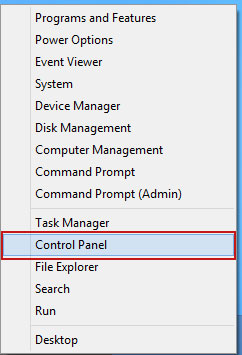
3. When the Add/Remove Programs or the Uninstall a Program screen is displayed, scroll through the list of currently installed programs and remove the following:
- AnyWhereAccess
- GoSave
- SalePlus
- SaveNewaAppz
- and any other recently installed application
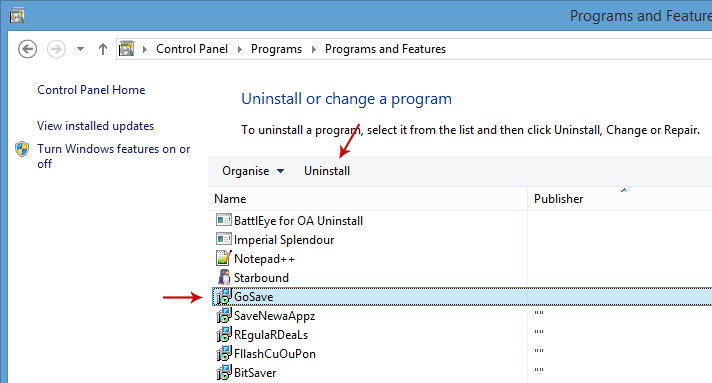
Simply select each application and click Remove. If you are using Windows Vista, Windows 7 or Windows 8, click Uninstall up near the top of that window. When youre done, please close the Control Panel screen.
Remove AnyWhereAccess Setup Wizard related extensions from Google Chrome:
1. Click on Chrome menu button. Go to Tools ? Extensions.

2. Click on the trashcan icon to remove AnyWhereAccess, SalePlus, MediaPlayerV1, Gosave, HD-Plus 3.5 and other extensions that you do not recognize.
If the removal option is grayed out then read how to remove extensions installed by enterprise policy.

Remove AnyWhereAccess Setup Wizard related extensions from Mozilla Firefox:
1. Open Mozilla Firefox. Go to Tools ? Add-ons.

2. Select Extensions. Click Remove button to remove AnyWhereAccess, SalePlus, Gosave, MediaPlayerV1, HD-Plus 3.5 and other extensions that you do not recognize.
Remove AnyWhereAccess Setup Wizard related add-ons from Internet Explorer:
1. Open Internet Explorer. Go to Tools ? Manage Add-ons. If you have the latest version, simply click on the Settings button.

2. Select Toolbars and Extensions. Click Remove/Disable button to remove the browser add-ons listed above.
Available link for download